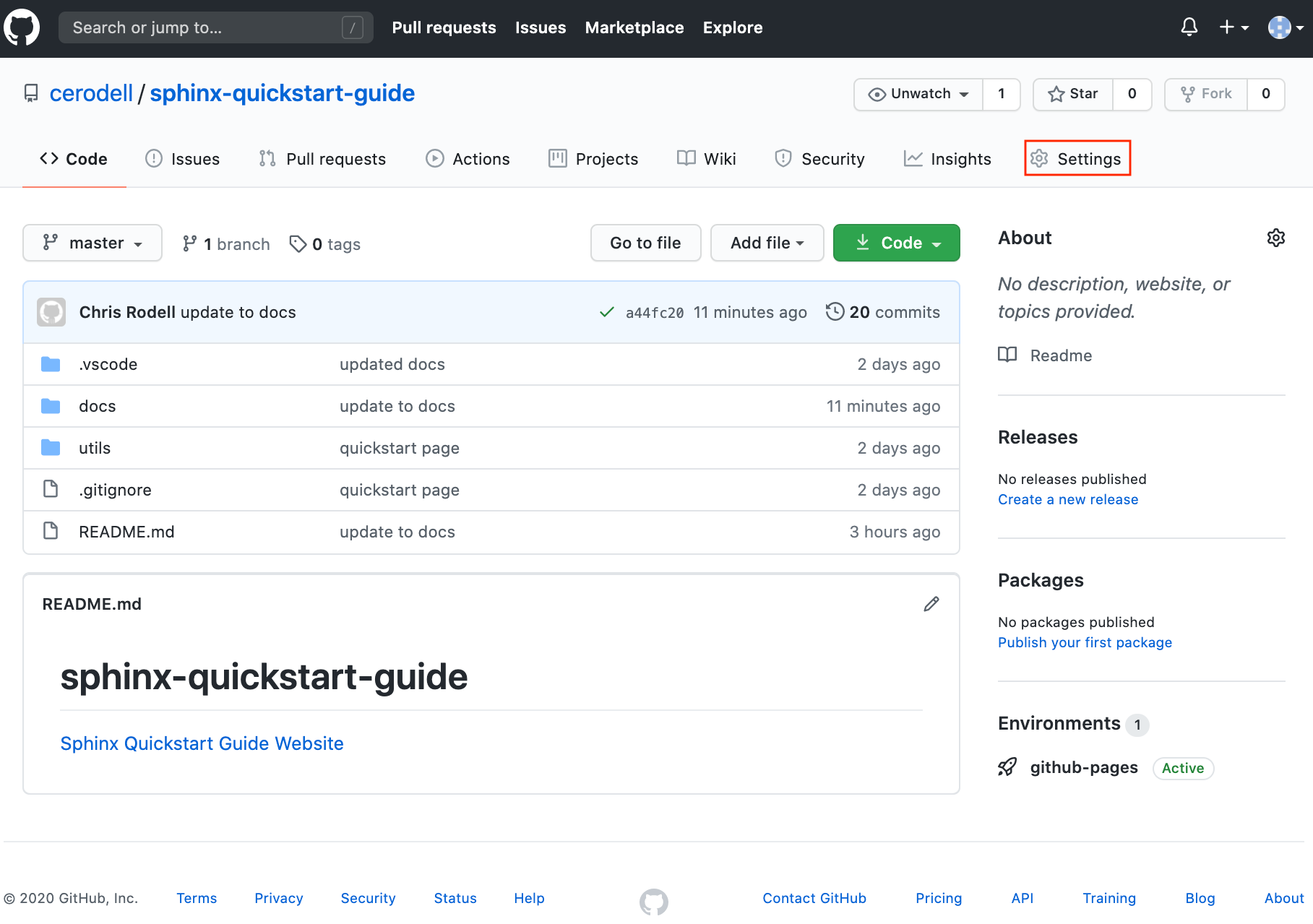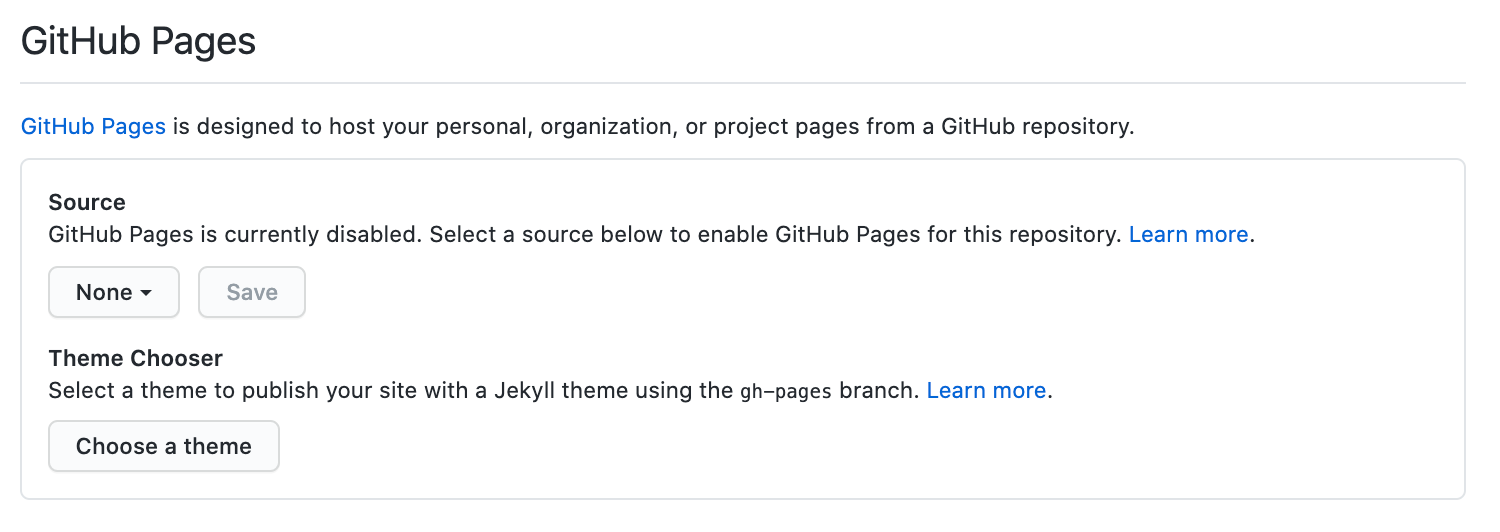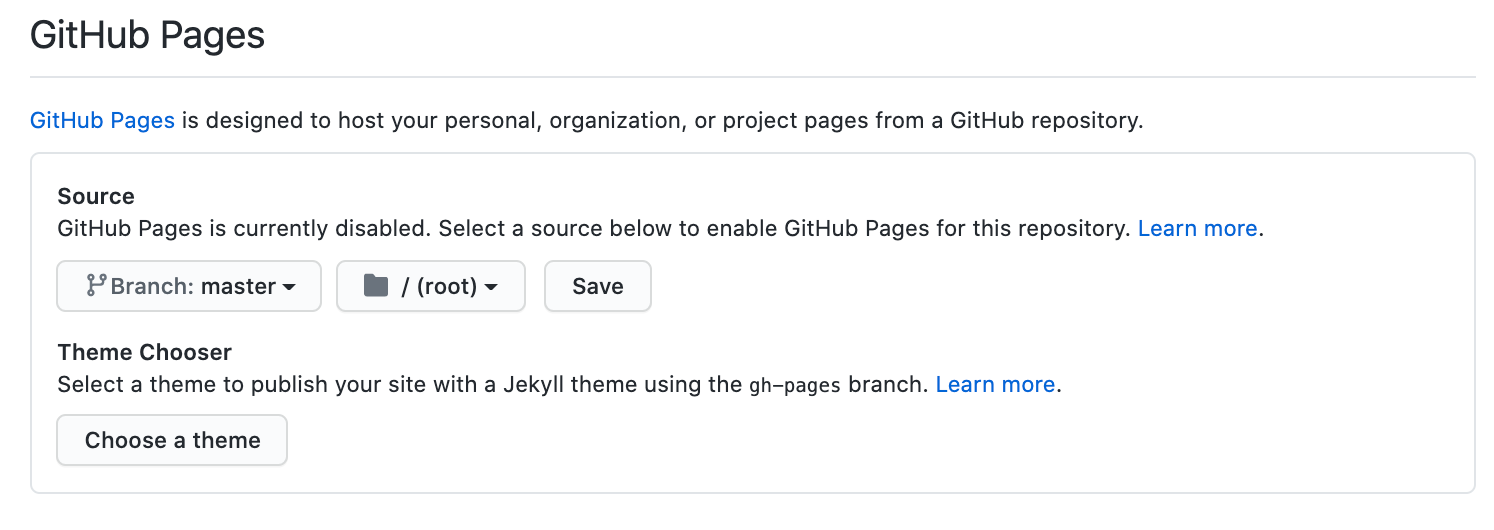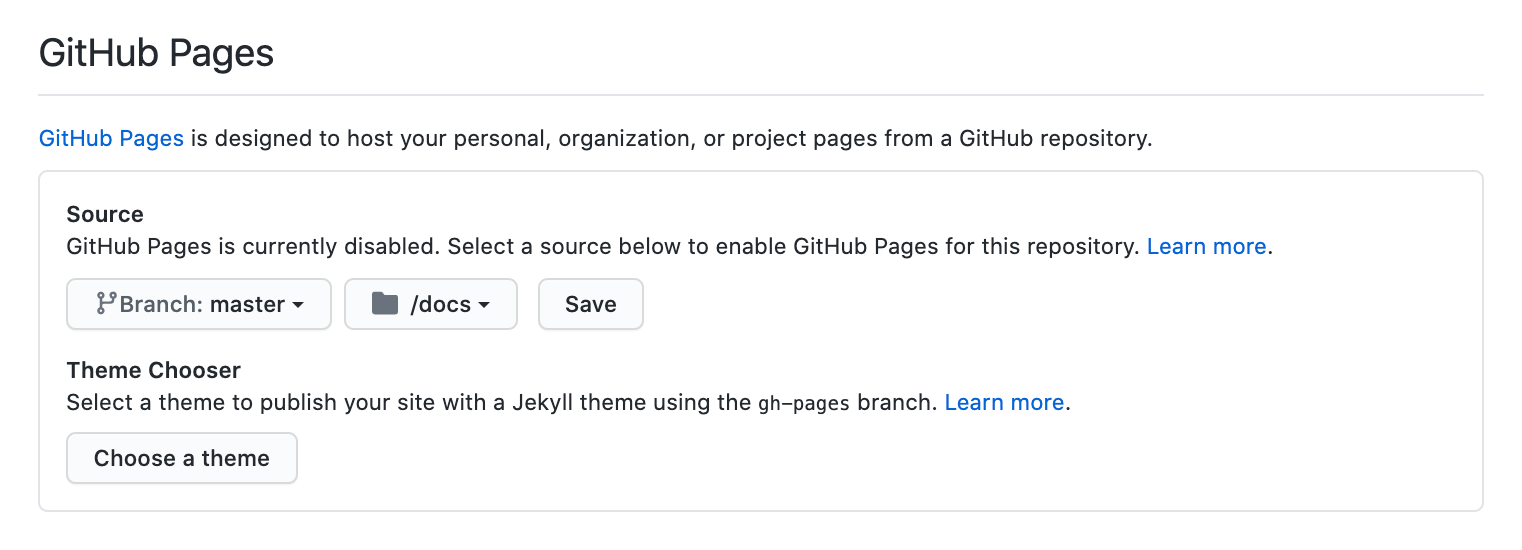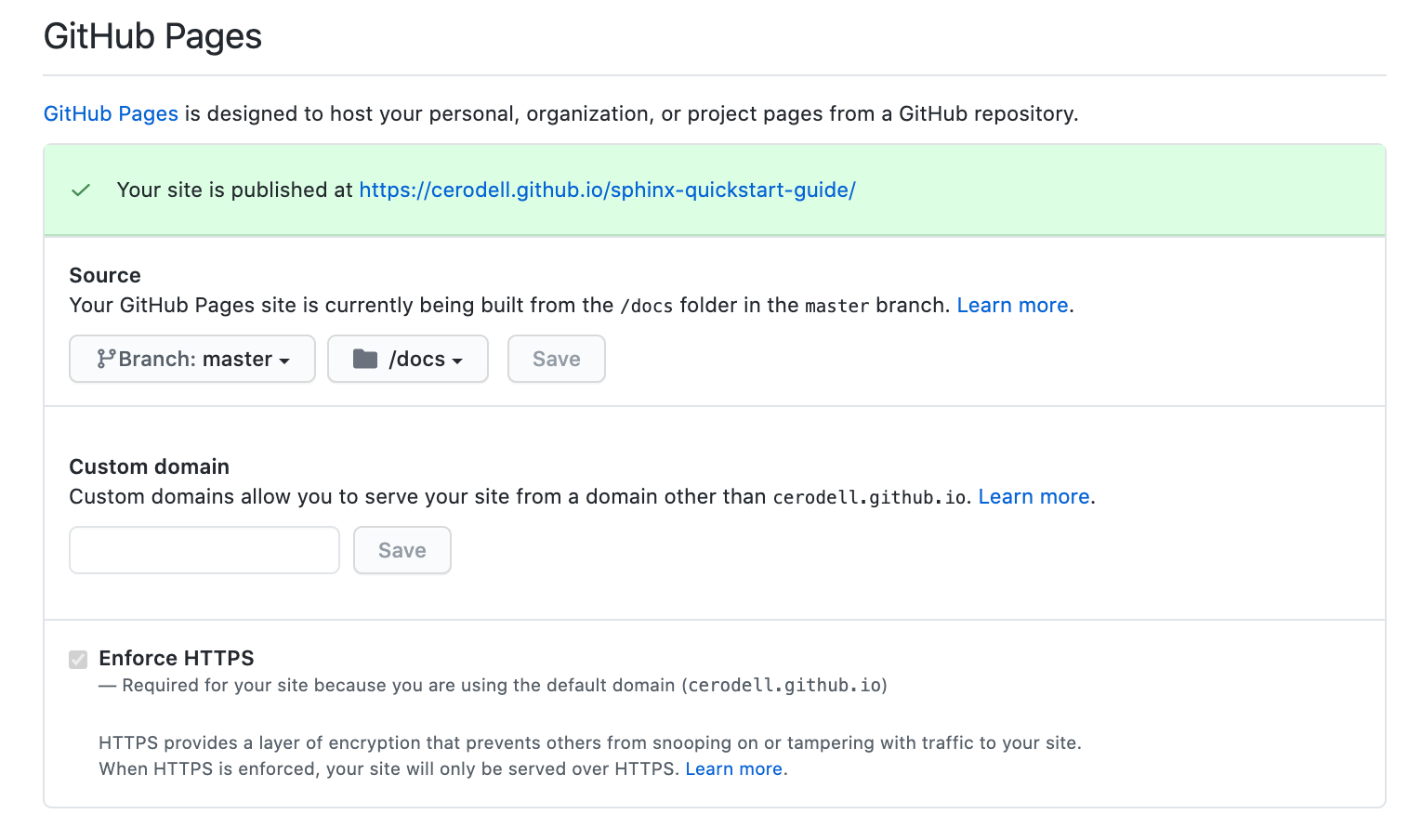GitHub Pages
Contents
GitHub Pages#
On your GitHub account. Go to the project repository where you have added the docs folder.
GitHub Page#
On the left hand menu select Pages and under source change None to master (or main the new github nomenclature)…
Save#
Click Save
We now need to wait a few seconds and refresh our browser.
Hopefully, you will see that the website has been published!
Follow the link to see your website :)